做前端的朋友们都知道,我们可以在CSS里指定字体,用户端会按照顺序优先使用本地存在的字体。
但是这也为我们带来了一些困扰:如果我就是希望我的用户看到某种字体呢?比如字体展示网站,如何让用户在线输入后就能看到字体的效果呢?又比如一些对审美要求比较高的网站,可能不巧的是用户就是没有对应的字体,默认的字体又会大大降低视觉效果。
这里推荐的是Adobe Fonts提供的网络插件:Typekit web fonts。
使用步骤
1. 登录到 fonts.adobe.com。没有Adobe账号怎么办?注册一个,不要钱。
2. 从字体集合Typekit web fonts中搜索您要查找的字体。您可以使用分类、属性或语言筛选条件优化搜索。注意,这里有很多很棒的字体,但是大部分都是收费的——也有很多是免费的。
比如搜索:Noto Serif
3. 找到想要的字体后,在菜单右侧可以看到一个按钮“Add to Web Project”,点击并选择或新建一个项目确认后,就会弹出对应的CSS文件地址,以及字体设置的CSS代码。
比如我们引入了Noto Serif后,可以使用如下设置:
Noto Serif Regular
font-family: noto-serif, serif;
font-weight: 400;
font-style: normal;
Noto Serif Italic
font-family: noto-serif, serif;
font-weight: 400;
font-style: italic;
Noto Serif Bold
font-family: noto-serif, serif;
font-weight: 700;
font-style: normal;
Noto Serif Bold Italic
font-family: noto-serif, serif;
font-weight: 700;
font-style: italic;
Noto Serif ExtraCondensed
font-family: noto-serif-extracondensed, serif;
font-weight: 400;
font-style: normal;
Noto Serif ExtraCondensed Italic
font-family: noto-serif-extracondensed, serif;
font-weight: 400;
font-style: italic;
Noto Serif ExtraCondensed Bold
font-family: noto-serif-extracondensed, serif;
font-weight: 700;
font-style: normal;
Noto Serif ExtraCondensed Bold Italic
font-family: noto-serif-extracondensed, serif;
font-weight: 700;
font-style: italic;
Noto Serif Condensed
font-family: noto-serif-condensed, serif;
font-weight: 400;
font-style: normal;
Noto Serif Condensed Italic
font-family: noto-serif-condensed, serif;
font-weight: 400;
font-style: italic;
Noto Serif Condensed Bold
font-family: noto-serif-condensed, serif;
font-weight: 700;
font-style: normal;
Noto Serif Condensed Bold Italic
font-family: noto-serif-condensed, serif;
font-weight: 700;
font-style: italic;
Noto Serif SemiCondensed
font-family: noto-serif-semicondensed, serif;
font-weight: 400;
font-style: normal;
Noto Serif SemiCondensed Italic
font-family: noto-serif-semicondensed, serif;
font-weight: 400;
font-style: italic;
Noto Serif SemiCondensed Bold
font-family: noto-serif-semicondensed, serif;
font-weight: 700;
font-style: normal;
Noto Serif SemiCondensed Bold Italic
font-family: noto-serif-semicondensed, serif;
font-weight: 700;
font-style: italic;
将CSS文件引入到我们的前端页面,并将CSS属性添加到对应的模块,字体配置就OK啦。
以上就是Adobe Typekit Web Font的简单使用方法。另外,Typekit还有很多很强大的功能,有兴趣的朋友们可以前往探索。